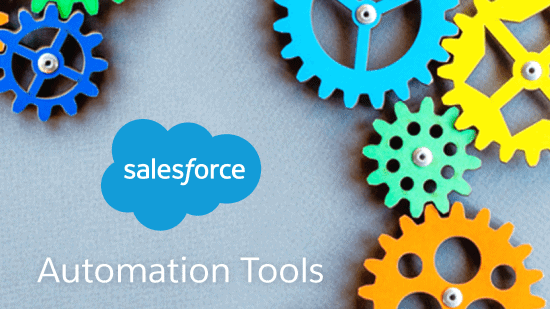
One of the most popular CRMs on the market is Salesforce. It is used by more than 150,000 clients globally to manage their customer interactions, sales, and marketing data.
Regarding CRM, Salesforce is a master of all crafts, but its automation features are its greatest asset. What distinguishes its automation tools from other CRM software, though, and are there any additional products available that might improve your Salesforce data even more?
In the dynamic world of sales and customer relationship management, efficiency is key. As businesses strive to stay competitive and responsive to customer needs, Salesforce automation tools have emerged as indispensable assets. These tools streamline data management, enhance productivity, and drive revenue growth.
As we explore all there is to know about Salesforce automation tools, including selecting the best tools and executing them efficiently, keep reading.

Understanding Salesforce Automation Tools
Salesforce automation tools are software solutions designed to automate repetitive tasks, streamline processes, and optimize workflows within the Salesforce ecosystem. They empower businesses to leverage the full potential of Salesforce CRM by eliminating manual interventions, reducing errors, and enhancing overall efficiency.
Whether you’re a small startup or a multinational corporation, utilizing Salesforce automation tools can transform your operations, enabling you to focus on strategic initiatives while the tools handle routine tasks. From lead management to customer support, these tools cover various aspects of the sales cycle, ensuring seamless data flow and improved decision-making.
Without further ado, let’s explore the eight essential Salesforce automation tools that can streamline your data and supercharge your sales efforts:
8 Essential Salesforce Automation Tools to Streamline Your Data!
1. Salesforce Einstein Analytics
Harnessing the power of artificial intelligence, Salesforce Einstein Analytics provides advanced insights into your data, enabling you to make data-driven decisions confidently. By leveraging machine learning algorithms, Einstein Analytics uncovers hidden patterns, predicts future trends, and identifies opportunities for optimization. Whether analyzing sales pipelines, forecasting revenues, or understanding customer behavior, Einstein Analytics empowers sales teams to act swiftly and intelligently.
2. Salesforce Inbox
Salesforce Inbox revolutionizes email management by seamlessly integrating with your Salesforce CRM. It allows you to track emails, schedule meetings, and update records directly from your inbox, eliminating the need for manual data entry. With email templates, personalized campaigns, and real-time notifications, Salesforce Inbox streamlines communication and enhances team collaboration. By centralizing email interactions within Salesforce, Inbox ensures that every interaction is logged and analyzed, offering insightful information to nurture leads and close deals.
3. Salesforce Engage
Salesforce Engage empowers sales teams with personalized marketing tools and insights, enabling them to engage prospects at every stage of the buyer’s journey. With Engage, sales representatives can access curated content, track prospect engagement, and prioritize leads based on their interactions. Whether sending targeted emails, sharing relevant articles, or monitoring social media activities, Engage equips sales teams with the resources they need to build meaningful relationships and drive conversions. By aligning sales and marketing efforts, Engage fosters collaboration and accelerates revenue growth.
4. Salesforce CPQ (Configure, Price, Quote)
For businesses with complex product configurations and pricing models, Salesforce CPQ simplifies the quote-to-cash process, ensuring accurate quotes and streamlined sales operations. CPQ automates the generation of quotes, allowing sales representatives to configure products, define pricing rules, and quickly generate professional proposals. By integrating with Salesforce CRM, CPQ ensures seamless data synchronization and eliminates discrepancies between quotes and orders. With product bundling, discount management, and contract renewals, CPQ optimizes sales workflows and enhances customer satisfaction.

5. Salesforce Pardot
As the leading marketing automation platform for B2B marketers, Salesforce Pardot empowers businesses to generate high-quality leads, nurture prospects, and drive revenue growth. With Pardot, marketers can create personalized campaigns, track customer interactions, and measure real-time campaign performance. By leveraging lead scoring and segmentation, Pardot helps identify the most promising prospects and aligns marketing efforts with sales objectives. Whether sending targeted emails, nurturing leads through automated workflows, or analyzing campaign ROI, Pardot enables marketers to optimize their strategies and deliver tangible results.
6. Salesforce Lightning Flow
Salesforce Lightning Flow enables businesses to automate complex business processes and streamline workflow automation without writing code. With Lightning Flow, you can easily design custom workflows, automate repetitive tasks, and orchestrate multi-step processes. Whether automating approval processes, routing leads to the right sales representatives, or guiding users through self-service journeys, Lightning Flow empowers businesses to optimize productivity and enhance user experiences. By integrating with Salesforce CRM and third-party applications, Lightning Flow ensures seamless data integration and accelerates digital transformation initiatives.
7. Salesforce Field Service Lightning
For businesses in field service industries, Salesforce Field Service Lightning revolutionizes how they manage service operations and delight customers. Field Service Lightning empowers dispatchers to optimize technician schedules, route assignments, and manage work orders in real time. With features like mobile workforce management, predictive maintenance, and IoT integration, Field Service Lightning enables businesses to deliver proactive service and resolve issues efficiently. By empowering field technicians with mobile tools and access to customer data, Field Service Lightning ensures first-time resolution and enhances customer satisfaction.
8. Salesforce Data Loader
Lastly, Salesforce Data Loader simplifies importing, exporting, and deleting data in Salesforce CRM. Whether migrating data from legacy systems, updating records in bulk, or performing data cleanup tasks, Data Loader provides a user-friendly interface for managing data operations at scale. With support for various file formats and scheduling options, Data Loader enables businesses to maintain data integrity and comply with regulatory requirements. By automating data management tasks, Data Loader streamlines data operations and enhances productivity across the organization.
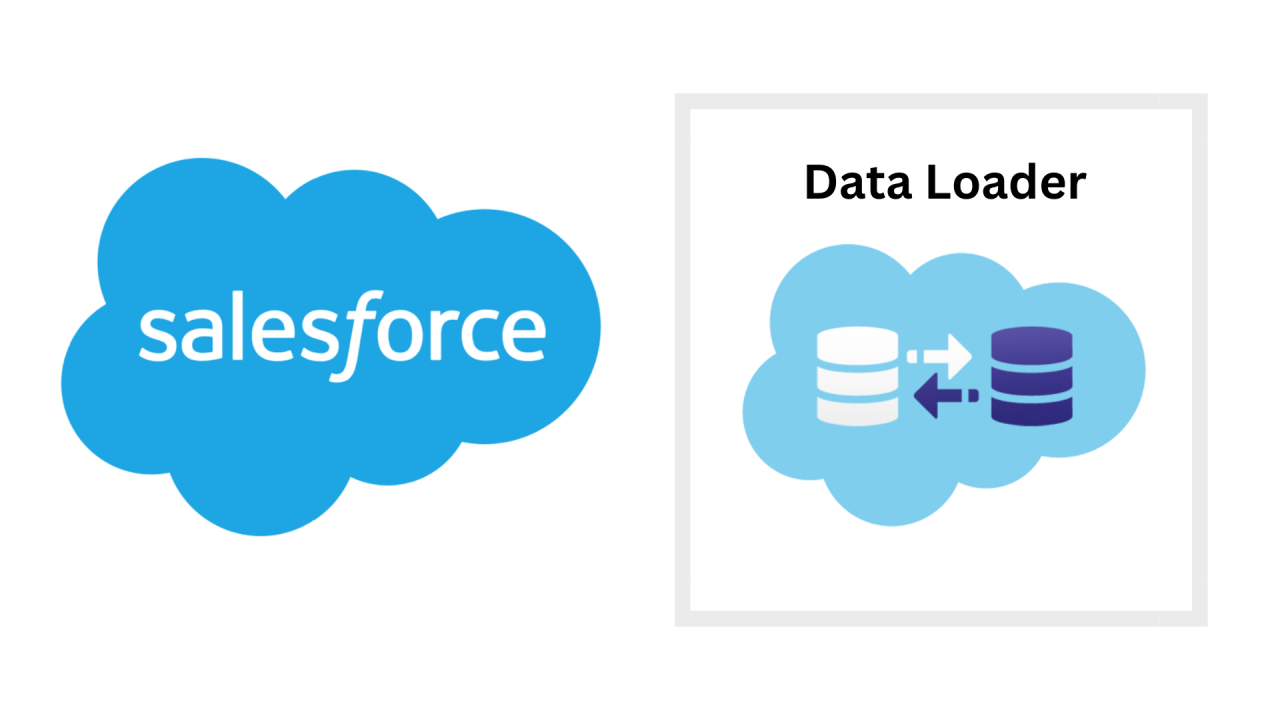
Salesforce automation tools are pivotal in streamlining data management, enhancing productivity, and driving revenue growth for businesses of all sizes. By leveraging the power of artificial intelligence, automation, and analytics, these tools empower sales and marketing teams to work smarter, not harder. Whether analyzing customer insights, nurturing leads, or delivering exceptional service, Salesforce automation tools provide the foundation for success in today’s competitive landscape. Embrace the power of automation and unlock the full potential of your Salesforce CRM with these eight essential tools.
Incorporate these tools into your Salesforce ecosystem and embark on a journey of digital transformation and business excellence. With the right tools, the possibilities are endless, and success is within reach. Experience the transformative power of Salesforce automation tools and elevate your sales and marketing efforts to new heights.

