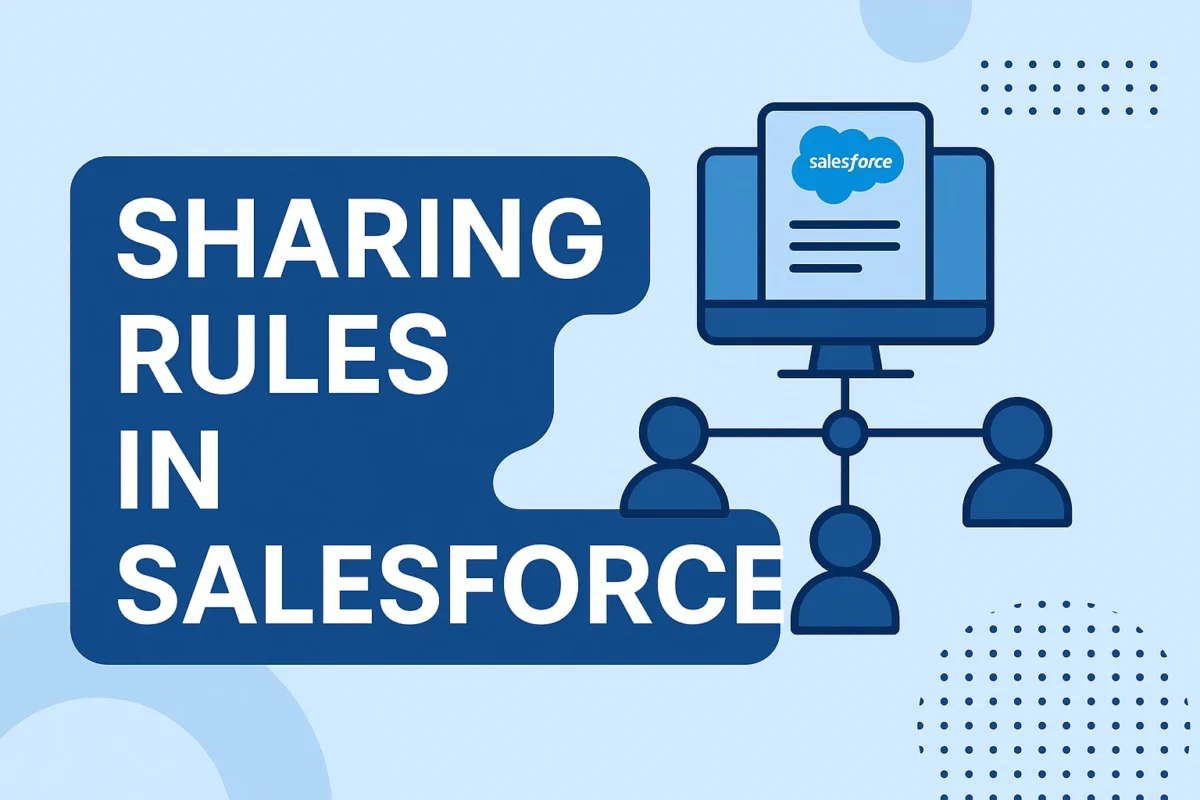
Salesforce is a powerful CRM platform that helps businesses manage their data securely and efficiently. One of the cornerstones of Salesforce’s data security model is Sharing Rules. These rules allow organizations to define how data should be made accessible to different users and roles, based on business requirements.
In this article, we’ll explore what sharing rules are in Salesforce, how they relate to the overall sharing model, the types of sharing rules, and how to manage sharing settings effectively.
What Are Sharing Rules in Salesforce?
Sharing rules in Salesforce are automated rules that grant users access to records they do not own. These rules are used to extend sharing access to users in public groups, roles, or territories based on certain criteria.
Sharing rules are especially useful in a collaborative environment where users need to work together on accounts, contacts, opportunities, or custom objects.
For example, if a sales team in one region needs access to leads owned by another team, sharing rules can automatically grant them the necessary permissions without compromising data security.
Understanding the Sharing Model in Salesforce
Before diving deeper into sharing rules, it’s important to understand the Salesforce sharing model, which determines how data is accessed across the platform. The sharing model consists of the following layers:
-
Organization-Wide Defaults (OWD)
OWD defines the baseline level of access to records for all users in the organization. This is the most restrictive level and sets whether users can view or edit records they do not own. -
Role Hierarchy
Salesforce uses a role hierarchy to allow users higher in the hierarchy to access records owned by users below them. This mirrors organizational structure and supports visibility up the chain. -
Sharing Rules
These are used to open up access beyond OWD and role hierarchy, usually based on record ownership or field criteria. -
Manual Sharing
Individual records can be shared manually with specific users or groups. -
Apex Sharing
For complex sharing needs, developers can create custom sharing logic using Apex code.
Types of Sharing Rules in Salesforce
Salesforce supports different types of sharing rules to suit various use cases. The main types include:
1. Owner-Based Sharing Rules
These rules share records based on who owns them. For instance, if you want to share all leads owned by users in the “Inside Sales” role with users in the “Field Sales” role, an owner-based sharing rule is the right choice.
2. Criteria-Based Sharing Rules
These rules share records based on field values, regardless of ownership. For example, if all accounts with a “High” customer priority need to be shared with a support team, a criteria-based rule will do the job.
3. Guest User Sharing Rules
These are special rules that allow external users, such as website visitors, to access certain data. This is commonly used in Experience Cloud sites.
4. Territory-Based Sharing Rules (Available with Enterprise Territory Management)
These rules allow record sharing based on user territories. Useful for businesses with geographical sales teams.
Sharing Settings in Salesforce
Sharing settings in Salesforce refer to the configuration options that control access to records. You can find them in:
Setup → Security → Sharing Settings
Within this section, administrators can define:
-
OWD (Organization-Wide Defaults) for each object
-
Role hierarchies
-
Existing sharing rules
-
Manual sharing capabilities
Administrators can also choose which objects can have sharing rules, and whether those rules are read-only or read/write.
If you’re looking to extend data access to external users like partners, customers, or resellers, Salesforce Community Cloud (now called Experience Cloud) is a powerful solution. It allows you to create branded portals where sharing rules can be configured to control what records community users can access based on roles or criteria.
Best Practices for Using Sharing Rules in Salesforce
-
Start with the most restrictive model (Private OWD) and open access gradually using sharing rules.
-
Use roles and public groups to simplify rule management.
-
Regularly audit sharing rules to ensure they align with changing business needs.
-
Avoid excessive manual sharing—automate wherever possible.
-
Use criteria-based rules for dynamic, field-specific access control.
Conclusion
Sharing rules in Salesforce play a crucial role in managing data visibility across teams while maintaining security and compliance. By understanding the sharing model, configuring sharing settings, and applying the right types of sharing rules, you can ensure that the right users have the right access to the right data—at the right time.
Whether you’re a Salesforce admin or a business stakeholder, mastering sharing rules is essential for creating a scalable and secure Salesforce environment.

