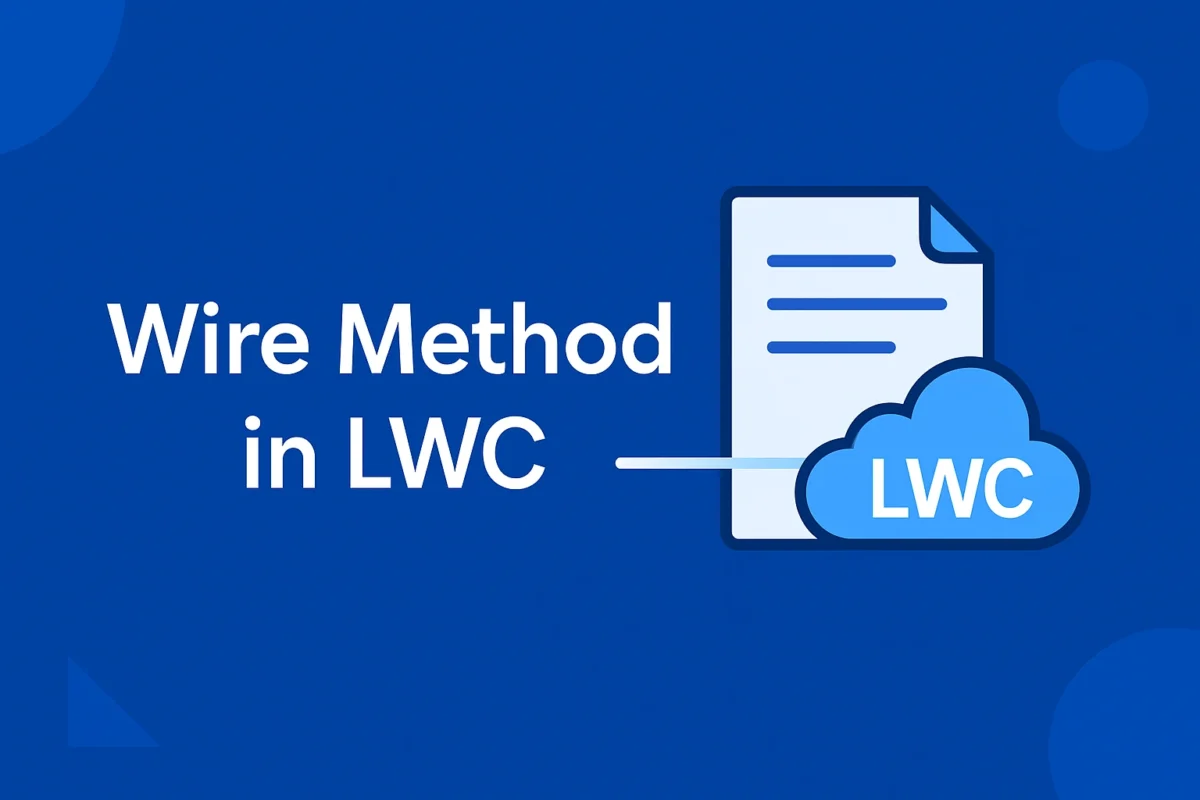
The wire method in LWC (Lightning Web Components) is a powerful and declarative way to fetch data from Salesforce. It simplifies the process of calling Apex methods or using Lightning Data Service (LDS) to get records, making it easier to build reactive and efficient components.
If you’re a Salesforce developer looking to improve your LWC skills, mastering the wire method is essential.
What is the Wire Method in LWC?
The @wire decorator in LWC is used to read Salesforce data reactively. It binds the component property to a Salesforce data source like Apex methods or LDS-based services such as getRecord, getObjectInfo, or getPicklistValues.
Basic Syntax:
Use Cases of Wire Method in LWC
Here are some common use cases where the wire method in LWC is frequently used:
-
Fetching data from an Apex class.
-
Getting object or record metadata using LDS.
-
Automatically refreshing data when the component is reloaded or updated.
Wire Method vs Imperative Apex Call
| Feature | Wire Method | Imperative Method |
|---|---|---|
| Nature | Declarative | Programmatic |
| Caching | Automatically cached | Not cached |
| Use in lifecycle | Loads automatically | Called explicitly |
| Error handling | Limited direct handling | Full control |
| Use case | Simple data loading | On-demand data loading |
Using Wire Method with Apex in LWC
You can wire an Apex method to a property or function.
Example 1: Wire to a Property
Here, accounts.data and accounts.error are reactive.
Example 2: Wire to a Function
Wiring to a function gives more control over data and error handling.
Wire Method with Lightning Data Service (LDS)
Apart from Apex, you can also use the wire method in LWC to fetch metadata using LDS.
Example: Get Object Info
Best Practices for Using Wire Method in LWC
-
Use Wire When Possible: It’s more efficient and automatically handles caching.
-
Use Functions for Custom Logic: Wiring to a function allows data transformation and error handling.
-
Avoid Mutating Wired Data: Treat wired data as read-only. Clone it if you need to modify.
-
Use RefreshApex: To refresh wire data manually, especially after DML operations.
-
Error Handling: Always check for errors when using the wire method.
Common Mistakes to Avoid
-
Forgetting to import Apex methods or decorators.
-
Mutating wired data directly.
-
Not handling
undefinedor error scenarios. -
Using wire method for DML operations (only data fetch is allowed).
Refreshing Data Using refreshApex()
FAQs About Wire Method in LWC
Q1. Can we perform DML operations using the wire method in LWC?
A: No. Wire method only supports data fetching, not DML operations. Use imperative Apex calls for that.
Q2. What is the difference between wire to a property and wire to a function?
A: Wiring to a property is simpler but offers limited control. Wiring to a function provides better error handling and customization.
Q3. How do I refresh data fetched via the wire method?
A: Use the refreshApex() function by storing the wired result and invoking the refresh when needed.
Conclusion
The wire method in LWC is an essential tool for modern Salesforce development. It enables reactive, efficient, and declarative data fetching from Apex and LDS. Whether you’re building a simple list or a complex dashboard, using the wire method correctly ensures your component performs well and stays maintainable.

