
An administrator can configure Salesforce to grant access to records rather than impose limitations (as with other CRM apps). Everything begins with the Sharing Default Access Settings, which are pre-configured and available immediately.
While there are many ways to get confused when organizing record access and data sharing in your organization, sharing rules in Salesforce is one of them. They function similarly to role hierarchies but are never more restrictive than your organization’s wide default settings.
In the ever-changing world of Salesforce, ensuring data security and accessibility is paramount. Sharing rules in Salesforce is a vital tool for administrators to precisely control who can view, edit, and delete records within the organization. Effective sharing rules require meticulous planning and execution to maintain data integrity while facilitating collaboration. In this guide, we’ll delve into sharing rules and when to use them and provide nine invaluable tips for planning and creating them in Salesforce.

Understanding Sharing Rules in Salesforce
Sharing rules in Salesforce are mechanisms used to extend access to records beyond what the role hierarchy provides. They enable administrators to grant read or read/write access to records to specific groups of users, roles, or public groups. These rules are handy in scenarios where the role hierarchy alone cannot fulfill the access requirements, such as granting access to specific records to teams or individuals across different branches or departments.
When to Use a Sharing Rule (vs. the Role Hierarchy or Permission Sets)
Complex Access Scenarios
Sharing rules in Salesforce is ideal when you have complex access requirements that cannot be adequately addressed by the role hierarchy alone. For instance, it grants access to certain records based on criteria like ownership or record attributes.
Selective Access
Use sharing rules when you must provide selective access to records, allowing specific users or groups to access records they don’t own.
Temporary Access
If you need to grant temporary access to records, sharing rules offer a more flexible solution than modifying the role hierarchy or permission sets.

9 Tips for Planning and Creating Sharing Rules in Salesforce
1. Define Access Requirements Clearly
Before creating sharing rules, defining the access requirements precisely is crucial. Identify which records need to be shared and who needs access to them. This clarity ensures that your sharing rules align with your organization’s data security policies and operational needs.
2. Leverage Criteria-Based Sharing
Utilize criteria-based sharing rules in Salesforce to grant access to records based on specific criteria, such as record attributes or field values. This allows for more granular control over record access, ensuring that only relevant records are shared.
3. Consider Record Ownership
When planning sharing rules, consider records ownership and how it impacts access. Determine whether sharing should be based on record ownership, role hierarchy, or other criteria.
4. Evaluate Impact on Performance
Implementing too many sharing rules can impact system performance. Evaluate the performance implications of each sharing rule before implementation and strive for a balance between security and performance.
5. Regularly Review and Update Rules
As your organization evolves, so do your access requirements. Regularly review your sharing rules to ensure they remain aligned with your organization’s changing needs and make adjustments as necessary.
6. Test Thoroughly
Before deploying sharing rules in a production environment, thoroughly test them in a sandbox or testing environment. Test various scenarios to ensure the regulations behave as expected and do not inadvertently grant excessive access.
7. Document Sharing Rules
Documenting your sharing rules is essential for maintaining transparency and facilitating collaboration among administrators and stakeholders. Document each sharing rule’s purpose, criteria, and impact for future reference.
8. Train Users Appropriately
Educate users about the access permissions granted through sharing rules. Provide training on navigating shared records responsibly and adhering to data security protocols to prevent unauthorized access.
9. Monitor access Regularly
Monitor record access and usage patterns to identify anomalies or unauthorized access attempts. Implement auditing mechanisms to track changes to sharing rules in Salesforce and maintain a secure data environment.
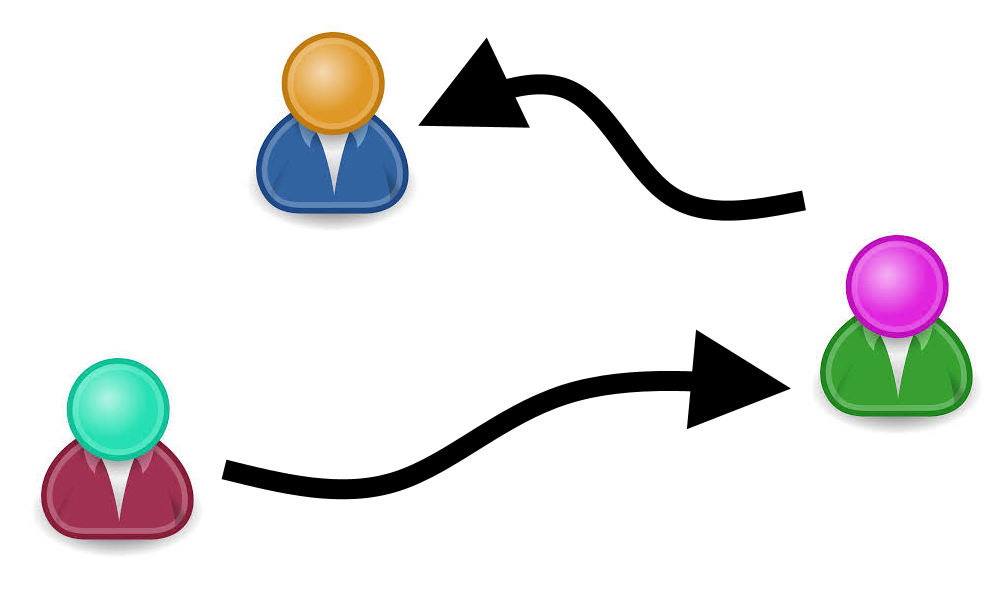
Mastering sharing rules in Salesforce is essential for organizations to uphold data security while fostering collaboration and efficiency. By carefully planning and implementing sharing rules, administrators can ensure that sensitive information is accessible only to those who need it without compromising the integrity of the data.
Through criteria-based sharing, thoughtful consideration of record ownership, and regular review and updates, organizations can maintain a fine balance between security and accessibility.
Furthermore, testing, sharing rules thoroughly, documenting them thoroughly, and providing adequate training to users are crucial steps in ensuring their effectiveness. By monitoring access regularly and staying vigilant against unauthorized attempts, organizations can safeguard their data environment against potential breaches or lapses in security.
Ultimately, effective sharing rules in Salesforce empower teams to work seamlessly across departments and locations, leveraging the full potential of Salesforce while adhering to stringent data protection standards.
With careful planning, attention to detail, and a commitment to ongoing evaluation, organizations can optimize their Salesforce instance for maximum security, efficiency, and success in the ever-evolving digital landscape.

