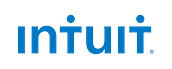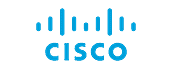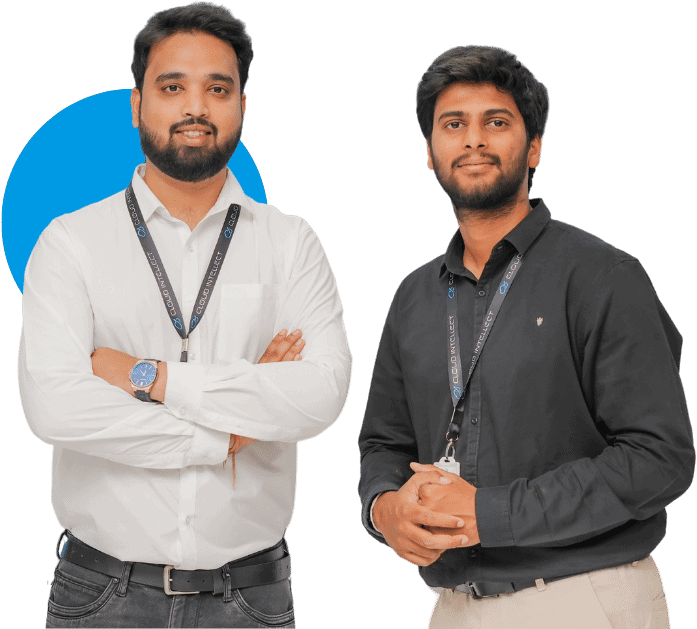Become Certified Salesforce Administrator
A Salesforce administrator is a professional responsible for managing, configuring, and maintaining the Salesforce platform within an organization. They ensure that the Salesforce system meets the business’s and its users’ needs by customizing it to optimize workflows, create and manage user accounts, set up security controls, generate reports and dashboards, and provide ongoing support and training to users.
About Course
The Salesforce Administrator course at Cloud Intellect is designed to equip individuals with the knowledge and skills needed to become proficient in administering Salesforce. It covers various aspects of Salesforce administration, including configuration, customization, security, data management, automation, and reporting.
What Will You Learn?
Introduction to Salesforce
Understanding the fundamentals of the Salesforce platform, its architecture, and its various cloud offerings.
User Setup and Management
Learning how to create and manage user accounts, roles, profiles, and permission sets to control access to data and functionality
Customization and Configuration
- Custom Objects and Fields: Creating custom objects and fields to store unique data for your organization’s needs.
- Page Layouts: Customizing the layout and organization of information on Salesforce pages.
- Record Types and Page Layouts: Configuring different record types and page layouts to capture and display diverse data types.
- Workflow and Process Automation: Setting up workflow rules, process builder, and approval processes to automate business processes and tasks.
Data Management
- Importing and Exporting Data: You can use a data import wizard, data loader, or other tools to import and export data into and out of Salesforce.
- Data Deduplication and Cleansing: Identifying and resolving duplicate records and maintaining data quality.
- Data Security: Implementing security controls like sharing rules, role hierarchy, and field-level security to protect data integrity.
Reports and Dashboards
- Report Creation: Building and customizing reports to analyze Salesforce data.
- Dashboard Creation: Visual dashboards are created to display key metrics and performance indicators.
Salesforce Mobile App Administration
Configuring and managing the Salesforce mobile app to ensure users can access Salesforce data and functionality on the go.
Salesforce Lightning Experience
- It is essential to understand the Lightning Experience user interface and its features.
- Building custom Lightning pages and apps using the Lightning App Builder tool.
Automation
- Advanced Workflow Automation: Configuring advanced workflows and automation using process builders, flows, and triggers.
- Scheduled Actions and Time-Dependent Workflow: Implementing time-based actions and triggers.
Integration and Collaboration
Integration with External Systems: Connecting Salesforce with external systems and applications using APIs and middleware.
Collaboration: Utilizing Chatter and Salesforce Communities for internal collaboration and customer engagement.
Security and Compliance
- Advanced Security Features: Implementing advanced security features such as Salesforce Shield, encryption, and two-factor authentication.
- Compliance and Auditing: Ensuring Salesforce is compliant with industry standards and regulations.
User Training and Support
Providing ongoing training and support to Salesforce users within the organization.
Best Practices and Optimization
Learning best practices for Salesforce administration and optimization techniques to improve system performance and user productivity.
Course Content
- Introduction to Salesforce
- User Management
- Data Management
- Customization
- Security
- Reports and Dashboards
- Workflow Automation
- Advanced Data Management
- Lightning Experience
- Advanced Security
- Advanced Automation
- Integration
- Communities
- Mobile Administration

 The manufacturing and financial services industries are expected to experience the most significant job growth rates in the Salesforce ecosystem, with retail, communications, and media following behind. Given that organizations are undergoing a significant digital transformation, with the cloud playing a crucial role in its success, those working in these areas can future-proof their jobs by earning a Salesforce certification. Individuals can position themselves for success in the employment market by improving their skills in cloud technologies like Salesforce.
The manufacturing and financial services industries are expected to experience the most significant job growth rates in the Salesforce ecosystem, with retail, communications, and media following behind. Given that organizations are undergoing a significant digital transformation, with the cloud playing a crucial role in its success, those working in these areas can future-proof their jobs by earning a Salesforce certification. Individuals can position themselves for success in the employment market by improving their skills in cloud technologies like Salesforce.