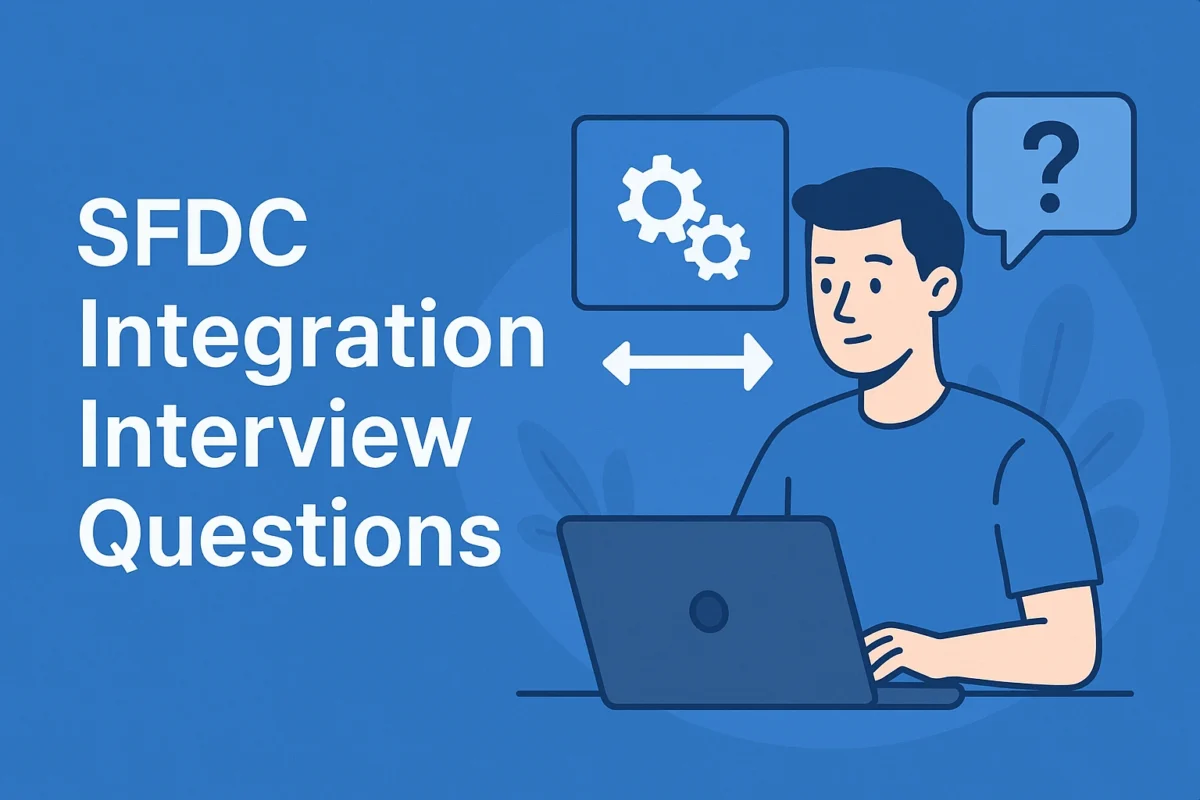
Are you preparing for a Salesforce role and want to crack the SFDC integration interview? You’re in the right place. Salesforce integration is a vital skill that bridges cloud capabilities with third-party systems, making it one of the most in-demand topics in technical interviews. In this article, we’ve compiled the most frequently asked SFDC integration interview questions along with essential concepts you need to know to succeed.
What is Salesforce Integration?
Salesforce integration refers to the process of connecting Salesforce CRM with other systems like ERP, marketing tools, payment gateways, or custom applications. The goal is to ensure seamless data flow and process automation across platforms.
Salesforce offers several integration capabilities using:
-
REST and SOAP APIs
-
Outbound Messages
-
Platform Events
-
Apex Callouts
-
Middleware tools (e.g., MuleSoft, Boomi, Jitterbit)
Top SFDC Integration Interview Questions (with Answers Summary)
1. What are the different types of Salesforce integrations?
-
Data Integration: Sync data between systems (e.g., using APIs).
-
Process Integration: Trigger actions across systems (e.g., Platform Events).
-
UI Integration: Embed external apps in Salesforce using Lightning components or Visualforce.
2. What is the difference between REST API and SOAP API in Salesforce?
-
REST API is lightweight, uses JSON, and is ideal for mobile and web apps.
-
SOAP API is more structured, uses XML, and better suited for enterprise-level apps needing strong security and transaction support.
3. What are Named Credentials and why are they used?
Named Credentials store authentication settings and endpoint URLs, making it easier and more secure to authenticate Apex callouts without hardcoding usernames or passwords.
4. What is the difference between an Outbound Message and an Apex Callout?
-
Outbound Message is declarative and sends data to a specific endpoint using workflow rules.
-
Apex Callout is programmatic and offers more control, like setting headers, retry logic, and handling responses.
5. What is a Connected App in Salesforce?
A Connected App enables an external application to integrate with Salesforce using protocols like OAuth 2.0, providing secure API access with authorization tokens.
Authentication & Security Questions
6. Explain OAuth 2.0 flow in Salesforce.
OAuth 2.0 is used to authorize external applications to access Salesforce data securely using access tokens. Common flows include:
-
Authorization Code Flow
-
JWT Bearer Flow
-
Username-Password Flow
7. What is the role of Remote Site Settings in Salesforce?
Before making an external HTTP callout, the external site’s URL must be whitelisted in Remote Site Settings to avoid security risks.
Real-Time vs. Batch Integrations
8. When would you use real-time vs batch integration?
-
Real-time: For immediate updates, like payment confirmation.
-
Batch: For large data sync at scheduled intervals, like nightly inventory updates.
9. What are Platform Events in Salesforce?
Platform Events are event-driven messages that can be used to build scalable integrations using a publish-subscribe model. They are ideal for real-time and decoupled integrations.
10. What is Change Data Capture (CDC)?
CDC allows you to track and push changes (like create, update, delete) in Salesforce records to external systems automatically in near real-time.
Scenario-Based Questions
-
“How do you handle failures in integrations?”
Use retry mechanisms, error queues, platform events with error flags, or middleware error logging. -
“How to call an external REST API from Apex?”
UseHttpRequestandHttpResponseclasses with proper endpoint configuration in Remote Site Settings or Named Credentials.
Similar to these : LWC Interview Questions
Bonus: Tools Used for SFDC Integrations
-
MuleSoft (Salesforce-owned)
-
Dell Boomi
-
Informatica Cloud
-
Workato
-
Zapier
Frequently Asked Questions (SFDC Integration Interview Questions)
Q1. What is SFDC Integration used for?
A: SFDC Integration is used to connect Salesforce with other external systems (like ERP, marketing tools, or payment gateways) to enable data exchange, real-time processing, and end-to-end automation.
Q2. Which API is better for Salesforce Integration – REST or SOAP?
A: It depends on the use case. REST API is lightweight and ideal for mobile/web apps, while SOAP API is more robust, supports complex operations, and is better for enterprise integrations with strict security requirements.
Q3. How many callouts can be made in a single Apex transaction?
A: Salesforce allows a maximum of 100 callouts per transaction. This includes both HTTP and web service callouts.
Q4. What is the use of Named Credentials in Salesforce?
A: Named Credentials simplify authentication for Apex callouts by storing the endpoint URL and credentials securely, reducing the need to manually manage authentication logic.
Q5. Can we make a callout from a trigger?
A: No, you cannot make a callout directly from a trigger. However, you can use Asynchronous methods like @future(callout=true), Queueable, or Batch Apex to handle callouts indirectly.
Q6. What are the different integration patterns in Salesforce?
A: Common Salesforce integration patterns include:
-
Remote Process Invocation – Request and Reply
-
Remote Process Invocation – Fire and Forget
-
Batch Data Synchronization
-
UI Update Based on Data Changes
-
Data Virtualization
Q7. What is the role of middleware in Salesforce integrations?
A: Middleware acts as a bridge between Salesforce and other systems. It handles data transformation, routing, error handling, retries, and security. Popular tools include MuleSoft, Dell Boomi, and Informatica.
Q8. What is a Connected App in Salesforce?
A: A Connected App allows external applications to access Salesforce via OAuth 2.0 authentication. It’s required for secure API access and user authentication.
Q9. How do you test an HTTP callout in Apex?
A: Use HttpCalloutMock interface to simulate callout responses in test classes. This ensures your test methods do not depend on real HTTP services and remain within governor limits.
Q10. What is the best way to monitor failed integrations in Salesforce?
A: You can monitor failed integrations through:
-
Debug Logs
-
Integration Error Queues
-
Middleware dashboards
-
Custom Logging Objects
-
Platform Event subscribers with error-handling logic
Conclusion
Mastering these SFDC integration interview questions will give you a competitive edge in Salesforce developer or architect interviews. Whether you’re working on REST APIs, middleware tools, or event-driven architecture—understanding integration is key to building scalable, enterprise-level Salesforce applications.

