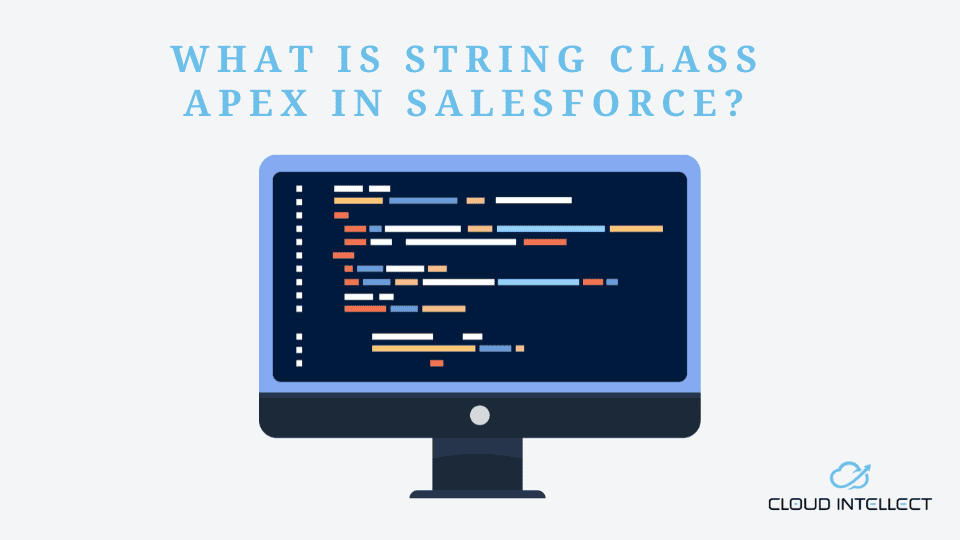
Salesforce, a leading cloud-based platform, offers powerful tools for customer relationship management (CRM). One of the core components of Salesforce’s toolkit is Apex, a proprietary programming language. Among the many classes available in Apex, the String class is crucial for handling text and string manipulations.
In this article, we’ll explore the String class in Apex, how to use it, and delve into 15 essential String class methods in Salesforce. Our focus keyword, “String class apex,” will be highlighted throughout to provide a comprehensive understanding.
What is Apex?
Apex is Salesforce’s programming language, designed to facilitate the development of custom business logic and complex processes. Together with API calls, developers can use it to run flow and transaction control statements on Salesforce servers. Apex is syntactically similar to Java, making it relatively easy for Java developers to learn and use. With its robust features, Apex enables developers to build scalable and maintainable applications within the Salesforce ecosystem.
What is String Class Apex in Salesforce?
In Salesforce, the String class apex refers to the class used to handle and manipulate string data in the Apex language. Strings in Apex are sequences of characters, such as words or sentences, and the String class provides numerous methods to manipulate these sequences efficiently. Whether you need to concatenate strings, convert them to uppercase, or find substrings, the String class apex has methods to accomplish these tasks.
Creating Strings in Apex
Creating a string in Apex is straightforward. Strings can be declared and initialized using double quotes. Here are a few examples:
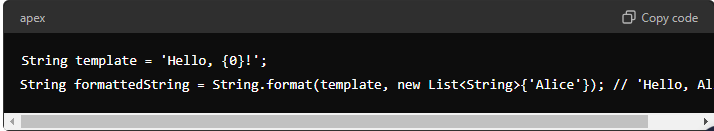
These examples demonstrate different ways to initialize strings, whether with text, variables, or even converting other data types to strings using the String.valueOf method.
15 Essential String Class Apex Methods in Salesforce
Understanding the various methods available in the String class apex is essential for effective string manipulation. Here are 15 key methods, each with detailed explanations and examples:
1. charAt(index)
The charAt method returns the character at the specified index in the string.
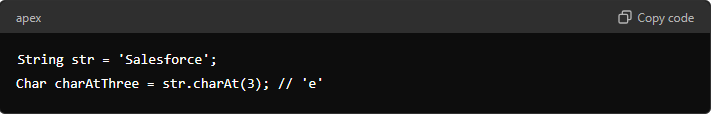
2. concat(stringToConcat)
The concat method appends the specified string to the end of the original string.
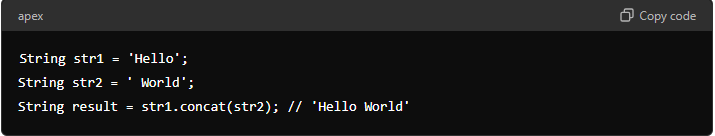
3. contains(substring)
The contains method checks if the string contains the specified substring.
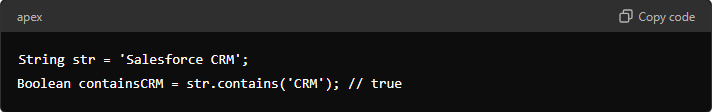
4. endsWith(suffix)
The endsWith method checks if the string ends with the specified suffix.
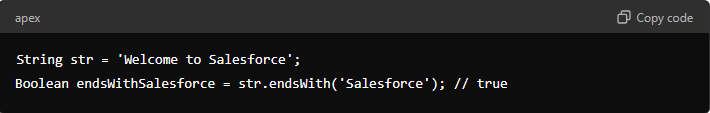
5. equals(stringToCompare)
The equals method compares the string to another string for equality.
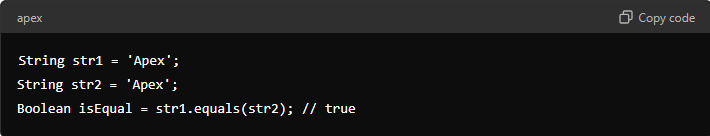
6. format(formatString, arguments)
The format method replaces placeholders in the string with the specified arguments.
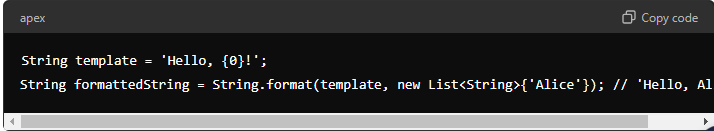
7. indexOf(substring)
The indexOf method returns the index of the first occurrence of the specified substring.
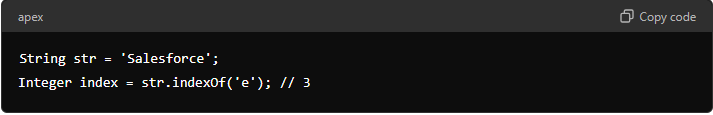
8. isEmpty()
The isEmpty method checks if the string is empty.
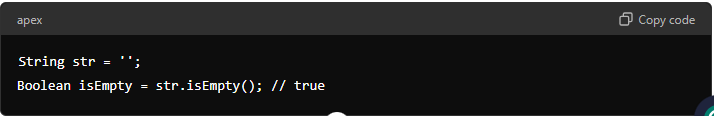
9. leftPad(length)
The leftPad method pads the string with spaces on the left to reach the specified length.
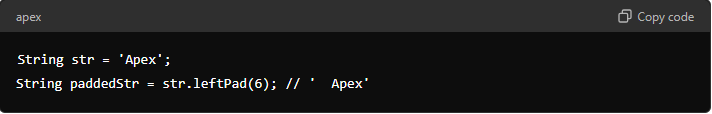
10. length()
The length method returns the number of characters in the string.

11. replace(oldChar, newChar)
The replace method replaces all occurrences of the specified old character with the new character.
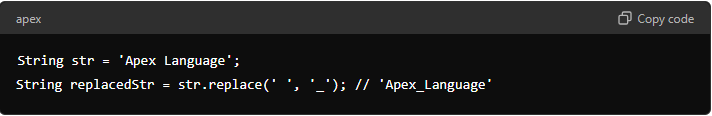
12. split(delimiter)
The split method splits the string into an array of substrings based on the specified delimiter.
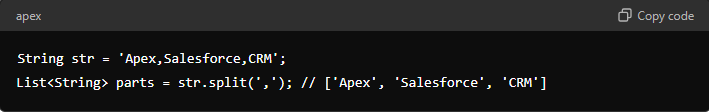
13. startsWith(prefix)
The startsWith method checks if the string starts with the specified prefix.
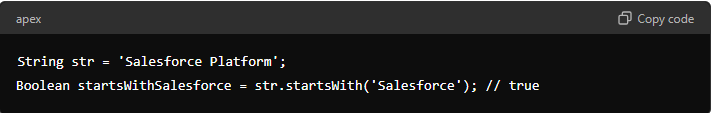
14. toLowerCase()
The toLowerCase method converts all characters in the string to lowercase.
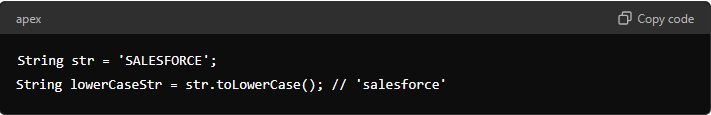
15. toUpperCase()
The toUpperCase method converts all characters in the string to uppercase.
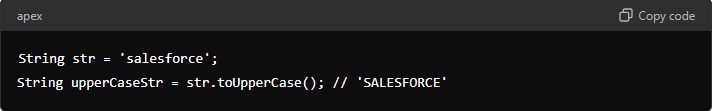
The String class apex in Salesforce is a powerful tool for developers, enabling them to effectively manipulate and manage string data. The String class offers many methods to handle any string manipulation task, from basic operations like concatenation and length checks to more advanced functions like formatting and splitting. Understanding and utilizing these methods can greatly enhance your ability to write efficient and effective Apex code.
By mastering the String class apex and its methods, you can ensure that your Salesforce applications are robust and flexible, capable of easily handling complex string operations, whether developing custom business logic or handling user input; the String class apex is an indispensable part of your Salesforce development toolkit.

