
Salesforce is a powerful customer relationship management (CRM) platform widely used by businesses of all sizes to streamline operations, enhance customer interactions, and drive sales growth. One of the most versatile and valuable features in Salesforce is “Record Types.”
For those new to Salesforce or looking to deepen their understanding, the experts from Salesforce classes have detailed the multifaceted benefits of Record Types in Salesforce, offering valuable insights into their practical applications.
What are Record Types in Salesforce?
Record Types in Salesforce extend the capabilities of standard and custom objects by enabling different business processes, picklist values, and page layouts to be associated with a single object. They allow organizations to differentiate records within an object and customize the user experience based on different teams or processes’ unique needs. This customization helps streamline workflows, enhance data management, and ensure users can access the most relevant information based on their role or function.

Usage of Record Types in Salesforce
Record Types are used extensively in Salesforce to tailor the platform to meet specific business requirements. They help in:
- Customizing User Experiences
Different teams may require different views and processes for the same object. Record Types allow customization of page layouts and picklist values to match each team’s specific needs.
- Streamlining Business Processes
Organizations often have multiple processes for the same object. Record Types help define these processes distinctly, ensuring that each user follows the appropriate steps for their workflow.
- Managing Data Effectively
Record Types facilitate better data management by ensuring users see only the relevant fields and options, reducing confusion and enhancing data accuracy.
Examples of Record Types in Salesforce
To better understand the application of Record Types, consider the following examples:
1. Sales Process Customization
A company might have different sales processes for various product lines. Record Types can be created for each product line, ensuring that the sales team follows the correct process and sees relevant fields for each type of sale.
2. Customer Support
In a customer support scenario, Record Types can differentiate between various support cases, such as technical support, billing inquiries, or general customer service, each with its page layout and picklist values.
3. Human Resources
Record Types can help HR teams manage employee records, such as full-time, part-time, and contract employees. Each type has a specific set of fields and workflows.
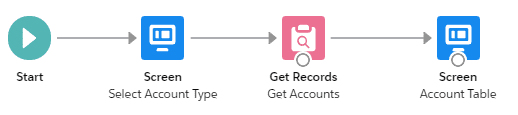
How to Create Record Types in Salesforce
Creating Record Types in Salesforce involves a few straightforward steps. Here’s how you can do it:
- Navigate to Object Manager: Go to the Object Manager in Salesforce Setup.
- Select the Object: Choose the object to create the Record Type.
- Create New Record Type: Click “Record Types” in the sidebar, then click the “New Record Type” button.
- Enter Record Type Details: Fill in the necessary details, such as Record Type Label and Record Type Name. You can also set a description.
- Assign to Profiles: Choose the user profiles that should have access to this Record Type.
- Configure Page Layouts: Assign the appropriate page layouts for the Record Type.
- Set Field Permissions: Customize field-level security and set the pick list values specific to the Record Type.
8 Amazing Benefits of Record Types in Salesforce
Now, let’s dive into the eight amazing benefits of Record Types in Salesforce as explained by the experts from Salesforce classes.
1. Enhanced Customization and Flexibility
Record Types provide unparalleled customization and flexibility, allowing businesses to tailor Salesforce to their needs. By customizing page layouts and picklist values, organizations can ensure that different teams have the tools and information to perform their roles effectively. This flexibility is crucial for accommodating the diverse processes within a single organization.
2. Improved Data Accuracy
One significant benefit of Record Types is the improvement in data accuracy. By displaying only the relevant fields and picklist values based on the Record Type, users are less likely to make errors when entering data. This targeted approach ensures that the information captured is pertinent and correct, enhancing overall data quality.
3. Streamlined Business Processes
Record Types enable organizations to streamline business processes by defining specific workflows for different scenarios. This ensures that each team follows the correct steps and adheres to the appropriate process, reducing confusion and increasing efficiency. For instance, sales teams can follow distinct processes for different product lines, ensuring a more structured approach to sales management.
4. Enhanced User Experience
By customizing page layouts and pick list values based on Record Types, Salesforce users have a more intuitive and efficient experience. They only see the fields and options relevant to their role, reducing clutter and making it easier to navigate the system. This tailored experience helps users work more effectively and reduces the learning curve for new employees.
5. Better Reporting and Analytics
Record Types can significantly enhance reporting and analytics in Salesforce. By categorizing data based on Record Types, organizations can generate more meaningful reports and gain deeper insights into their operations. For example, sales performance can be analyzed by different product lines or support cases can be tracked by type, providing valuable data for decision-making.
6. Role-Specific Security and Access Control
Record Types allow for precise control over who can access and edit different types of records. By assigning Record Types to specific profiles, administrators can ensure that users only see the information relevant to their role. This enhances security and guarantees that sensitive information is only accessible to authorized personnel.
7. Facilitates Process Automation
Record Types facilitate process automation by allowing specific workflows, approval processes, and triggers to be associated with different types of records. This automation helps reduce manual effort, ensure consistency, and speed up business processes. For example, different approval processes can be set up for various Record Types, ensuring that each type follows the correct approval path.
8. Supports Diverse Business Requirements
Organizations often have diverse business requirements to manage within a single Salesforce instance. Record Types support these varied needs by enabling multiple processes and data structures within the same object. This versatility allows organizations to scale their operations and adapt to changing business environments without extensive system overhauls.
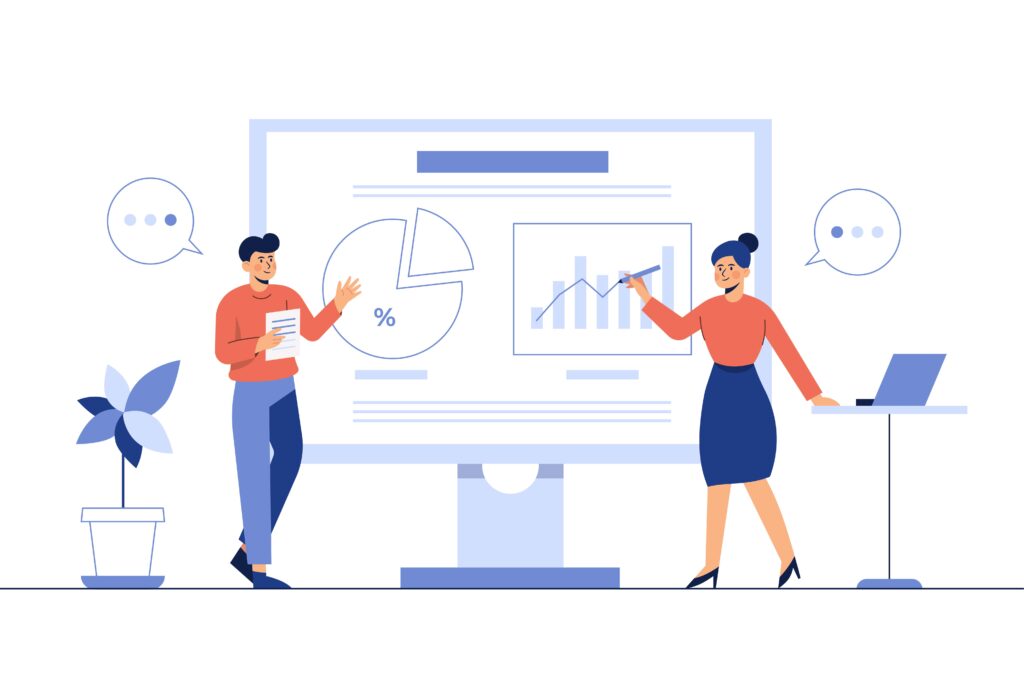
Record Types in Salesforce are a powerful feature that offers multiple benefits for businesses looking to optimize their CRM processes. From enhancing customization and improving data accuracy to streamlining business processes and supporting diverse requirements, Record Types is crucial in ensuring that Salesforce meets the unique needs of different teams and processes within an organization.
By understanding and leveraging these benefits, businesses can maximize their Salesforce investment and drive greater efficiency and effectiveness in their operations.
The experts from Salesforce classes emphasize mastering Record Types to utilize Salesforce’s capabilities fully. By incorporating these tips and best practices, users can create a more efficient, customized, and user-friendly Salesforce environment that supports their business goals and enhances overall performance.

