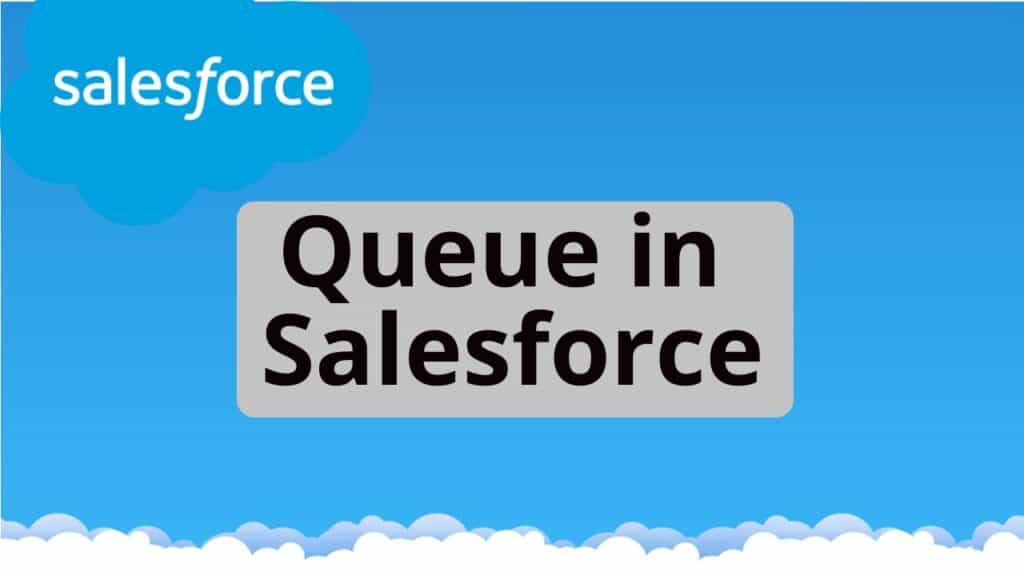
What is Salesforce Queue and Its Importance
Salesforce, a robust customer relationship management (CRM) platform, offers numerous features to enhance organizational efficiency. Among these features is the Salesforce queue, a powerful tool designed to streamline work processes and improve task management. Understanding what a Salesforce queue is and its importance can significantly impact how effectively a business operates.
What is a Salesforce Queue?
A Salesforce queue is a waiting line for work items, where tasks are organized and managed until they are assigned to a user or group of users. Queues in Salesforce are particularly useful for managing large volumes of records, ensuring tasks are distributed evenly and efficiently among team members. They serve as a way to pool tasks that require attention, allowing for collective responsibility among team members.

Importance of Salesforce Queue
- Efficient Task Distribution
Queues help distribute tasks evenly among team members, ensuring no single individual is overwhelmed with work. This leads to increased productivity and better workload management.
- Improved Collaboration
By placing tasks in a queue, multiple team members can access and work on them as needed. This promotes collaboration and ensures that tasks are handled promptly.
- Enhanced Visibility
Queues provide a clear view of pending tasks, allowing managers and team members to monitor progress and prioritize work effectively. This visibility is crucial for meeting deadlines and maintaining a smooth workflow.
- Better Resource Management
Using queues, organizations can optimize resource allocation, ensuring that the right tasks are assigned to the right people at the right time. This leads to more efficient use of human resources.
- Streamlined Processes
Queues help streamline business processes by organizing tasks in a structured manner. This reduces the chances of overlooked or forgotten tasks, leading to a more efficient operational flow.
How Queues Work in Salesforce
Salesforce queues operate on the principle of collective ownership, where a group of users shares responsibility for tasks in the queue. Here’s how they work:
1. Creation of Queues
Administrators create queues for specific objects such as leads, cases, or custom objects. Each queue is assigned a name, email, and a set of queue members responsible for managing the tasks.
2. Assignment of Records
Records are assigned to queues based on predefined criteria. For example, leads from a specific region might be assigned to a regional sales queue. This assignment can be automated using assignment rules and workflows or manually done by users.
3. Task Management
Once a record is in a queue, any member can take ownership of the task. This is done by selecting the record from the queue and updating its owner to their user account.
4. Monitoring and Reporting
Managers can monitor the status of tasks within queues using reports and dashboards. This helps track performance, identify bottlenecks, and make informed decisions.
Ways to Add Records to Queues in Salesforce
Adding records to Salesforce queues can be done in several ways:
1. Manual Assignment
Users can manually assign records to a queue by changing the record owner to the queue name. This is done through the record’s detail page or list views.
2. Assignment Rules
Automated assignment rules can be set up to route records to specific queues based on criteria. For instance, lead assignment rules can route leads to queues based on geographic location or lead source.
3. Workflow Rules
Workflow rules can be configured to update the record owner to a queue when certain conditions are met. This is useful for automating task assignments based on business processes.
4. Apex Triggers
Apex triggers can be written to programmatically assign records to queues for more complex scenarios, providing flexibility in handling custom assignment logic.
5. Data Import
Using tools like Data Loader, records can be assigned to queues by specifying the queue name as the record owner in the import file.
Ways to Create Queues in Salesforce
Creating queues in Salesforce is a straightforward process. Here are the steps:
1. Navigate to Queues
In Salesforce Setup, search for “Queues” in the Quick Find box and select the Queues option under Users.
2. Create a New Queue
Click the “New Queue” button to create a new queue.
3. Set Queue Name and Email
Enter a name and an email address for the queue. The email address will be used to notify you when records are assigned to the queue.
4. Select Supported Objects
Choose the objects the queue will support, such as Leads, Cases, or custom objects. This determines the type of records that can be assigned to the queue.
5. Add Queue Members
Select the users, roles, or public groups that will be queue members. These members will have access to the records in the queue and can take ownership of them.
6. Save the Queue
Once all the necessary information is filled out, click the “Save” button to create the queue.

Salesforce queues are vital for enhancing task management and streamlining workflows. By efficiently distributing tasks, improving collaboration, and providing better visibility, queues help organizations manage their resources more effectively and ensure that work is completed promptly. Understanding how to create and manage queues and add records is essential for maximizing the benefits of this powerful tool in Salesforce.
By leveraging Salesforce queues, businesses can ensure that their teams work efficiently, tasks are handled promptly, and overall productivity is enhanced. Whether through manual assignment, automated rules, or data imports, the ability to effectively

