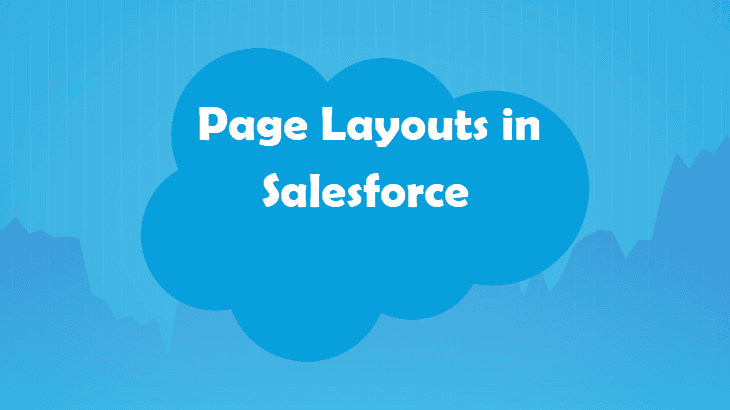
Salesforce, a leading customer relationship management (CRM) platform, is renowned for its customization capabilities. These allow businesses to tailor the system to meet their specific needs. One fundamental aspect of this customization is the use of Page Layouts.
This article delves into Page Layouts in Salesforce, their uses, how to create one, the role of dynamic forms, and their benefits. We draw insights from the mentors providing the best Salesforce training to give you a comprehensive understanding.
What is Page Layout in Salesforce?
Page Layout in Salesforce is a powerful tool that determines the organization and appearance of fields, buttons, custom links, and related lists on a record detail or edit page. It controls the user interface and dictates how users interact with records in Salesforce.
Uses of Page Layout in Salesforce
-
Field Placement
Page Layouts allow you to decide which fields appear on a record and where they are placed. This helps organize information logically and ensures users can easily find the necessary data.
-
Field Accessibility
You can control which fields are read-only or required. This ensures that critical information is captured and protected.
-
Customization for Different Profiles
Different user profiles can have different Page Layouts, ensuring users see only the information relevant to their role.
-
Custom Buttons and Links
Page Layouts enable the addition of custom buttons and links, enhancing functionality and user experience.
-
Related Lists
You can determine which related lists appear on a record and in what order, making it easier to access related information quickly.

How do you create a page layout in Salesforce?
Creating a Page Layout in Salesforce is a straightforward process. Here’s a step-by-step guide:
- Navigate to Object Manager: Go to Setup and enter ‘Object Manager’ in the Quick Find box. Select the object for which you want to create or edit a Page Layout.
- Select Page Layouts: In the object’s management settings, select ‘Page Layouts’ under the ‘Details’ section.
- Create New Layout: Click ‘New’ to create a new Page Layout. If you want to start with a template, you can also clone an existing layout.
- Add Fields and Components: Use the drag-and-drop interface to add fields, buttons, custom links, and related lists to your layout. Arrange them in a logical order that suits your business processes.
- Set Field Properties: Click on fields to set required, read-only, or visible properties based on user profiles.
- Save and Assign: Save and assign your new layout to the appropriate profiles. This ensures that users see the layout tailored to their role.
Dynamic Forms in Salesforce and Their Use in Page Layout in Salesforce
Dynamic Forms, introduced in the Salesforce Summer ’20 release, significantly enhance the traditional Page Layouts. They allow for a more granular field visibility and page performance improvements.
How to Use Dynamic Forms for Page Layout in Salesforce
- Enable Dynamic Forms: Go to the Lightning App Builder and open a record page for the object you want to customize. Click on the gear icon and select ‘Edit Page.’
- Add Field Section Component: Drag the ‘Field Section’ component onto the page from the Components pane. This component replaces the traditional detail page layout.
- Configure Fields and Visibility: Within the Field Section component, you can add fields and set their visibility based on user roles, field values, or other criteria. This means fields can dynamically show or hide based on the data within the record.
- Save and Activate: Once you configure your dynamic forms, save the changes and activate the page. Users will now experience a more personalized and relevant record page.
Benefits of Dynamic Forms
- Granular Control: Dynamic Forms allow for field-level control over visibility, which is more flexible than traditional Page Layouts.
- Improved Performance: Dynamic Forms can improve page load times by only loading necessary fields.
- Enhanced User Experience: Users see only the fields relevant to their needs, reducing clutter and enhancing usability.
Benefits of Page Layout in Salesforce
1. Enhanced User Productivity
Page Layouts streamline the user interface, making it easier for users to find and interact with the data they need. This increases productivity as users spend less time searching for information.
2. Better Data Quality
By controlling which fields are required and visible, Page Layouts help ensure critical information is captured accurately. This leads to better data quality and more reliable reporting.
3. Role-Based Customization
Different roles within an organization often require different information. Page Layouts allow you to tailor the user interface to meet the needs of different roles, ensuring that everyone has access to the information they need.
4. Improved User Adoption
A well-designed Page Layout makes Salesforce more intuitive and user-friendly, which can lead to higher user adoption rates. Users who find the system easy to use are more likely to engage with it entirely.
5. Streamlined Processes
Custom buttons and links can be added to Page Layouts to automate everyday tasks, streamline workflows, and integrate with other systems. This reduces manual effort and enhances process efficiency.
6. Scalability
Page Layouts can be easily adjusted as your organization grows to accommodate new fields, roles, and processes. This makes Salesforce a scalable solution that can grow with your business.
7. Regulatory Compliance
Page Layouts can be configured to ensure that sensitive data is only accessible to authorized users, helping organizations comply with data privacy regulations.
8. Consistency Across the Organization
Standardizing Page Layouts for different roles ensures consistency in how information is presented and captured across the organization. This leads to more reliable data and smoother operations.
Page Layout in Salesforce is a versatile tool that significantly enhances the user experience by allowing administrators to customize the interface to meet their organization’s specific needs. From organizing fields and related lists to implementing dynamic forms for even greater flexibility, Page Layouts ensure users access the right information at the right time.
By leveraging the power of Page Layouts, businesses can improve data quality, increase user adoption, streamline processes, and ensure scalability. The insights provided by the mentors offering the best Salesforce training in Delhi underscore the importance of mastering Page Layouts to harness the potential of Salesforce fully.
Whether you are a new Salesforce user or an experienced administrator, understanding and effectively utilizing Page Layouts can significantly improve your interaction with and benefit from the Salesforce platform.

