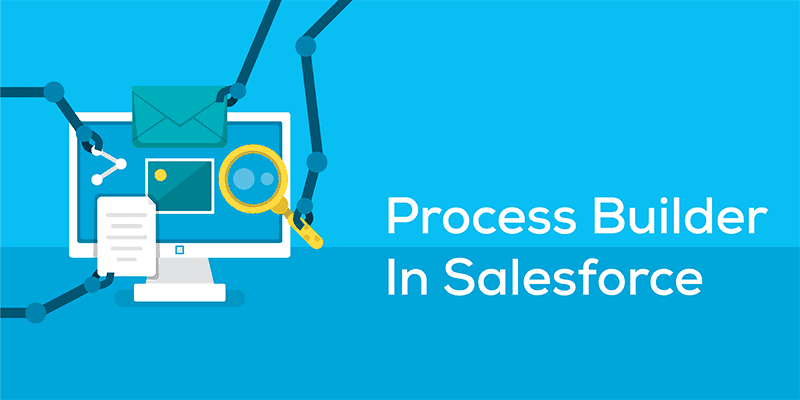
Within the dynamic Salesforce space, where automation and efficiency are king, Process Builder shines as a ray of sunshine for improved productivity and streamlined workflows. Thanks to its user-friendly interface and strong capabilities, Process Builder in Salesforce enables customers to automate complicated business processes without requiring a deep understanding of coding.
Let’s examine Process Builder’s importance and learn its top five advantages.
What is Process Builder in Salesforce?
Process Builder is a robust automation tool within the Salesforce platform designed to streamline and automate complex business processes without extensive coding knowledge. It offers users a visual interface where they can define criteria and set up actions to be performed when those criteria are met.
With Process Builder, users can create automated processes across multiple Salesforce objects and external systems, enabling seamless integration and data flow. Unlike traditional workflows, Process Builder allows the execution of various actions in response to a single trigger event, offering greater flexibility and efficiency.
Its intuitive design accelerates the process of building automation workflows, empowering organizations to enhance productivity, reduce manual errors, and drive operational excellence across the board.
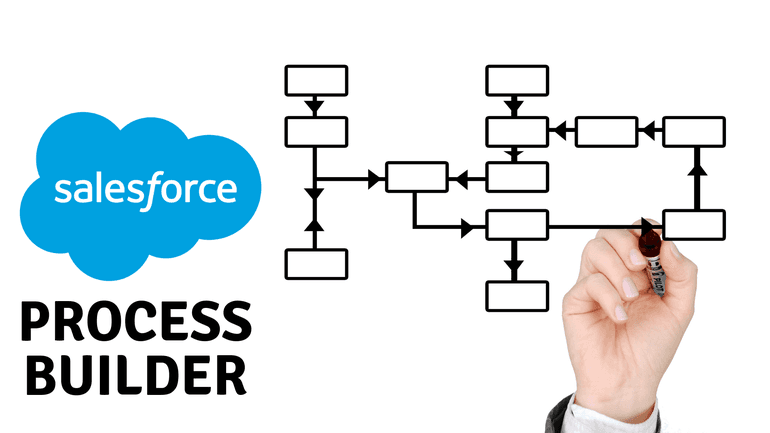
Why is Process Builder in Salesforce Important?
Process Builder is pivotal in the Salesforce ecosystem, offering significant advantages that enhance organizational efficiency and productivity. Its importance stems from its ability to democratize automation, allowing users across various skill levels to streamline complex business processes without relying heavily on coding expertise.
Process Builder promotes collaboration and empowers stakeholders to participate actively in process automation by providing a visual interface for workflow design.
Moreover, Process Builder facilitates seamless integration between different Salesforce objects and external systems, fostering data consistency and enhancing decision-making. Its advanced automation capabilities enable organizations to automate repetitive tasks, reduce manual errors, and improve operational efficiency.
Furthermore, Process Builder supports dynamic process triggers and complex branching logic, offering unparalleled flexibility in defining automation criteria.
Process Builder helps businesses swiftly adjust to shifting needs and take advantage of expansion prospects in today’s fast-paced, high-stakes commercial world. Process Builder equips companies to lead and thrive in the digital era by automating essential procedures and providing instantaneous updates and notifications.
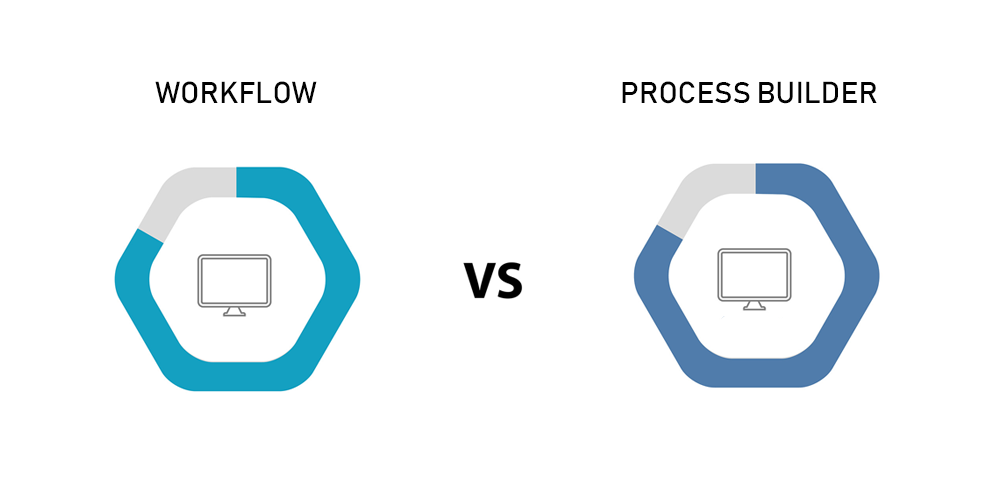
Process Builder vs. Workflow Builder
While Workflow Builder is a foundational automation tool in Salesforce, Process Builder offers several advantages that set it apart. Unlike Workflow Builder, which primarily focuses on automating simple tasks like field updates and email alerts, Process Builder provides a more robust and flexible automation solution. Process Builder allows for executing multiple actions in a single process, supports complex branching logic, and offers greater flexibility in defining criteria for process triggers.
Top 5 Benefits of Using Process Builder in Salesforce
1. Enhanced Automation Capabilities
Process Builder empowers users to automate complex business processes easily. Unlike traditional workflows, which are limited by their simplistic nature, Process Builder offers advanced automation capabilities, such as creating records, updating related records, sending email alerts, and invoking external processes through Apex triggers or web services.
This detailed automation toolkit enables organizations to streamline their operations and improve productivity.
2. Visual Workflow Design
One of Process Builder’s standout features is its visual workflow design interface. Users can create and modify processes without coding expertise with a user-friendly drag-and-drop interface. This intuitive design accelerates building automation workflows, allowing users to focus on defining business logic rather than grappling with complex syntax.
The visual nature of Process Builder enhances collaboration among team members, enabling stakeholders to contribute effectively to the automation process.
3. Seamless Integration
Process Builder facilitates seamless integration between different Salesforce objects and external systems, enabling organizations to create cohesive, end-to-end processes. Whether updating related records, invoking external processes, or triggering actions in response to specific events, Process Builder offers unparalleled flexibility in integrating disparate systems and data sources.
This seamless integration capability fosters data consistency, enhances decision-making, and drives operational excellence across the organization.
4. Dynamic Process Triggers
Unlike Workflow Builder, which relies on static trigger events such as record creation or field updates, Process Builder allows for dynamic process triggers based on various criteria. Users can define complex conditions using a combination of logic, field comparisons, and formula expressions, enabling precise control over when processes are triggered. This flexibility ensures that processes are executed only when necessary, reducing unnecessary overhead and enhancing system performance.
5. Real-time Updates and Notifications
Process Builder enables organizations to stay informed and responsive by delivering real-time updates and notifications. Whether notifying stakeholders about critical changes, escalating issues to management, or triggering actions based on predefined criteria, Process Builder ensures that the correct information reaches the right people at the right time. By providing timely insights and facilitating proactive decision-making, Process Builder empowers organizations to adapt quickly to changing business conditions and seize growth opportunities.

Process Builder in Salesforce represents a paradigm shift in business process automation, offering unparalleled flexibility, scalability, and ease of use. Organizations can unlock new efficiency, productivity, and agility by leveraging its advanced automation capabilities, visual workflow design, seamless integration, dynamic process triggers, and real-time updates.
As businesses navigate the complexities of the digital age, Process Builder emerges as a cornerstone of success, enabling them to thrive in an increasingly competitive landscape.

