
Salesforce is renowned for its robust and flexible platform, which allows businesses to scale and adapt their processes efficiently. Among its myriad features, Platform Events in Salesforce is a powerful tool enabling real-time integration and communication.
This article will delve into Platform Events in Salesforce and their benefits and provide a comprehensive understanding of their usage.
What are Platform Events in Salesforce?
Platform Events in Salesforce are a powerful means of enabling real-time communication between applications within and outside of Salesforce. They work similarly to a message bus where applications can subscribe to and publish events. This capability allows asynchronous processing, ensuring that different system parts communicate effectively without being tightly coupled.
Platform Events are part of the Salesforce Enterprise Messaging Platform, providing a scalable and flexible way to handle events. They are defined similarly to custom objects but are specifically designed for event-driven architectures. Events can be published using Apex, Process Builder, or flows and consumed by external systems via CometD or by other Salesforce features such as triggers and flows.
Benefits of Platform Events in Salesforce
Platform Events offer numerous benefits that make them an essential part of a modern Salesforce architecture:
1. Real-Time Communication
Platform Events enable real-time data exchange, ensuring that different system parts can sync. This is particularly valuable for scenarios where timely data updates are crucial, such as inventory management, order processing, or customer notifications.
2. Decoupled Architecture
Platform Events allow applications to communicate without being directly connected. This decoupling allows for more flexible and scalable system architectures, as changes in one part of the system do not necessarily require changes in another.
3. Scalability
Salesforce’s infrastructure ensures that Platform Events can handle large volumes of events, making them suitable for high-throughput scenarios. This scalability ensures that as your business grows, your event-driven architecture can grow with it.
4. Ease of Integration
Platform Events provide a straightforward way to integrate Salesforce with external systems. By publishing events to which external systems can subscribe, you can create seamless integrations without complex point-to-point connections.
5. Enhanced Automation
With Platform Events, you can trigger automated processes in response to specific events. This enhances Salesforce’s automation capabilities, allowing for more sophisticated workflows and business logic.
Understanding Platform Events in Salesforce
Understanding the components and how they work within the Salesforce ecosystem is important to fully grasping how to leverage Platform Events in Salesforce.
1. Defining Platform Events
Platform Events are defined like custom objects. You can create a Platform Event from the Salesforce Setup menu. Each Platform Event definition includes fields representing the data you want to pass with it. For instance, an OrderStatusChange event might contain fields for OrderID, Status, and Timestamp.
2. Publishing Platform Events
You can publish Platform Events in several ways:
- Apex: Use the EventBus.publish method to publish events programmatically.
- Process Builder: Create processes that publish events when specific criteria are met.
- Flows: Use flows to publish events as part of automated processes.
Publishing events can be done in bulk or individually, depending on your requirements.
3. Subscribing to Platform Events
Subscribing to Platform Events allows you to react to them. Subscriptions can be set up using:
- Apex Triggers: Write triggers that respond to specific events.
- Flows: Create flows that are triggered by events.
- CometD: External systems can subscribe to events via the CometD protocol, which supports real-time data streaming.
4. Event Retention
Platform Events in Salesforce are stored temporarily to ensure reliable delivery. By default, events are retained for 72 hours, allowing subscribers to process them even if they are temporarily unavailable.
5. Event Limits
Salesforce imposes certain limits on Platform Events to ensure system performance and stability. These limits include daily event delivery limits and maximum event size. It is important to understand these limits and plan your event architecture accordingly.
Salesforce provides tools for monitoring Platform Events to ensure they are being processed correctly. This includes Event Monitoring and the Event Log File (ELF), which provide insights into event delivery and processing.
Implementing Platform Events in Salesforce
Implementing Platform Events in Salesforce involves several steps, from defining the events to setting up publishers and subscribers.
Step 1: Define Platform Events
To define a Platform Event, navigate to the Salesforce Setup menu and follow these steps:
- Go to Platform Events: Search for “Platform Events” in the Quick Find box and select it.
- Create a New Event: Click “New Platform Event.”
- Define Event Fields: Provide a name for the event and define its fields. For example, an OrderStatusChange event might have fields like OrderID, Status, and Timestamp.
- Save the Event: Save the event definition.
Step 2: Publish Events
Once you have defined your Platform Events, you can publish them using Apex, Process Builder, or flows. Here’s an example of publishing an event using Apex:

Step 3: Subscribe to Events
Subscribing to Platform Events can be done using various methods. Here’s an example of an Apex trigger that responds to an event:
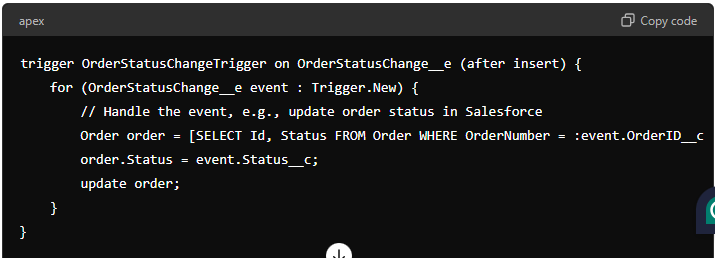
Step 4: Monitor Events
Monitoring your Platform Events ensures they are processed correctly. Use Salesforce’s Event Monitoring tools and the Event Log File to track event processing and identify issues.
Use Cases for Platform Events in Salesforce
Platform Events can be used in various scenarios to enhance system integration and automation. Some common use cases include:
1. Order Processing
When an order is placed, an event can be published to update inventory systems, notify shipping departments, and trigger customer notifications.
2. Customer Notifications
Events can send real-time notifications to customers, such as order confirmations, shipment tracking, and delivery updates.
3. Data Synchronization
Platform Events can sync data across different systems, ensuring that all business parts have access to the most up-to-date information.
4. Integration with External Systems
Use Platform Events to integrate Salesforce with external applications, such as ERP systems, marketing automation platforms, and customer support tools.
5. Automated Workflows
Trigger automated workflows responding to specific events, such as updating records, sending emails, or creating tasks.
Best Practices for Using Platform Events in Salesforce
To make the most of Platform Events in Salesforce, consider the following best practices:
1. Design for Scalability
Ensure your event architecture can handle the volume of events your business processes. Take advantage of Salesforce’s scalability features and understand the limits.
2. Use Asynchronous Processing
Leverage platform events’ asynchronous nature to decouple systems and improve performance. Avoid tight coupling between publishers and subscribers.
3. Monitor Event Processing
Monitor event processing regularly to ensure events are being delivered and handled correctly. Use Salesforce’s monitoring tools to track event flow and identify issues.
4. Handle Event Failures
Implement error handling to manage event processing failures. Consider retry mechanisms and logging to capture and resolve issues.
5. Optimize Event Payloads
Keep event payloads small to avoid hitting Salesforce’s size limits. Only include necessary information in event definitions.
Platform Events in Salesforce provide a robust and scalable way to enable real-time application communication and integration. By leveraging Platform Events, businesses can create flexible, decoupled architectures that enhance automation and streamline processes.
Understanding how to define, publish, and subscribe to Platform Events and following best practices ensures that you can harness their full potential to drive efficiency and innovation in your Salesforce ecosystem.

