
Salesforce is a robust platform offering many tools to help businesses manage customer relationships more effectively. One such tool is Workbench Salesforce, an advanced web-based suite of tools designed for administrators and developers to interact with Salesforce organizations.
In this article, we will delve into what Workbench Salesforce is, its benefits, and detailed ways to use Workbench in Salesforce.
What is Workbench Salesforce?
Workbench Salesforce is a comprehensive web-based suite that allows administrators and developers to interact conveniently and intuitively with Salesforce data and metadata. It supports various operations such as Data Query, Data Manipulation, Metadata Migration, and Apex Execution, among others. It serves as a bridge between users and Salesforce’s backend, making it easier to perform complex operations that would otherwise require extensive coding or multiple tools.
Workbench Salesforce offers a user-friendly interface and is often used for tasks that involve detailed and in-depth interaction with Salesforce’s API. It benefits those who need to handle large data volumes or perform operations involving multiple steps and detailed customization.
Benefits of Using Workbench Salesforce
- Comprehensive Data Management
Workbench Salesforce provides extensive data management capabilities. Users can easily query, insert, update, delete, and export data, making it an essential tool for data manipulation tasks that need to be performed quickly and efficiently.
- Advanced Querying Capabilities
With Workbench Salesforce, users can easily execute SOQL (Salesforce Object Query Language) and SOSL (Salesforce Object Search Language) queries. This allows for the retrieval of complex data sets necessary for advanced data analysis and reporting.
- Metadata Management
Workbench Salesforce offers robust metadata management features. Users can retrieve, deploy, and manage metadata components in their Salesforce environment, which is crucial for customization and development activities.
- Apex Code Execution
Developers can write and execute Apex code directly from Workbench Salesforce. This is particularly helpful for testing and debugging, allowing developers to streamline their workflow.
- User-Friendly Interface
Thanks to its simple and easy-to-use interface, Workbench Salesforce may be used by people with little technological experience. This makes it easier for consumers to start and lowers the learning curve.
- API Interaction
Workbench Salesforce facilitates direct interaction with Salesforce APIs, enabling users to perform operations that would otherwise require extensive API knowledge and coding.
- Debugging and Troubleshooting
The tool provides various debugging and troubleshooting features essential for quickly identifying and resolving issues. This ensures smoother operations and reduces downtime.
Ways to Use Workbench Salesforce
1. Logging In
To use Workbench Salesforce, you need to log in with your Salesforce credentials. Go to the Workbench Salesforce website and select the appropriate environment (Production or Sandbox). After logging in, you can access the available tools and features.
2. Data Queries
Using the SOQL Query feature, you can retrieve data from Salesforce objects. For example, to retrieve a list of all contacts in your Salesforce org, you can write a query like this:

You can also use SOSL to search for records across multiple objects. For instance:
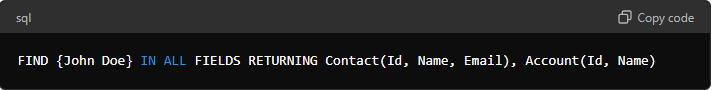
3. Data Manipulation
Workbench Salesforce allows you to insert, update, delete, and upsert records. For instance, to insert a new Contact record, navigate to the “Data” tab, select “Insert,” choose the “Contact” object, and fill in the necessary fields.
Updating records follows a similar process. You can select the “Update” option, specify the records to be updated, and provide the new values for the fields.
4. Exporting Data
To export data, navigate to the “Data” tab and select “Export.” You can then specify the object and the fields you want to export. You also have the option to filter the data based on specific criteria.
5. Managing Metadata
Workbench Salesforce is particularly useful for managing metadata. You can retrieve metadata components such as Apex classes, Visualforce pages, and custom objects through the “Metadata” tab, where you can choose the components you want to retrieve or deploy.
For example, to retrieve metadata for a custom object, navigate to the “Metadata” tab, select “Retrieve,” and specify the custom object. This will generate a package.xml file that you can use to deploy the metadata to another environment.
6. Executing Apex Code
You can execute Apex code directly within Workbench Salesforce. Navigate to the “Apex” tab, select “Execute Anonymous,” and write your Apex code. For example, to create a new Account, you can write:
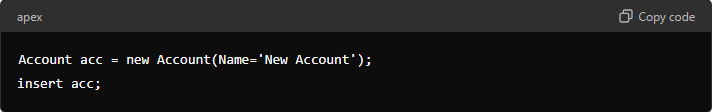
This feature is handy for testing and debugging your code.
7. Performing SOQL and SOSL Queries
As mentioned, Workbench Salesforce allows you to perform SOQL and SOSL queries. You can specify and execute the query parameters to retrieve the desired data. The results can be viewed directly in the interface or exported for further analysis.
8. Using the REST Explorer
The REST Explorer is a powerful feature of Workbench in Salesforce that allows you to interact with Salesforce’s REST API. You can send GET, POST, PATCH, and DELETE requests to perform various operations. This benefits developers who need to test API integrations or perform advanced operations.
9. Debugging with Logs
Workbench Salesforce provides access to debug logs essential for troubleshooting issues. You can view the logs for specific operations and identify errors or performance bottlenecks, which helps ensure smooth and efficient operations.
10. Working with Bulk API
Workbench Salesforce supports bulk API operations for large data volumes. You can perform bulk data load and extract operations, particularly useful for data migration and integration tasks. This feature ensures that large datasets are handled efficiently without impacting performance.
Workbench in Salesforce is an indispensable tool for Salesforce administrators and developers. Its detailed suite of features allows for efficient data management, advanced querying, metadata manipulation, and much more. By leveraging Workbench Salesforce, users can easily perform complex operations, streamline their workflows, and enhance their productivity. Whether managing data, executing Apex code, or interacting with Salesforce’s APIs, Workbench Salesforce offers the tools and capabilities you need to succeed.
By understanding Workbench in Salesforce and mastering its various features, you can significantly enhance your Salesforce experience and drive better outcomes for your organization. So, if you haven’t yet explored Workbench Salesforce, now is the time to dive in and discover its myriad benefits.

